THE PRODUCTION
OF
LULA DAWSON BLILEY'S
FAMILY PHOTO ALBUM CD-ROM
LULA DAWSON BLILEY'S
FAMILY PHOTO ALBUM CD-ROM
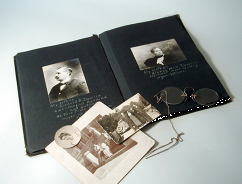
INTRODUCTION
The following material is a working draft of a presentation to computer interest group of the Rochester Genealogy Society. The subject is the conversion of a traditional family photo album into electronic form for delivery on a CD-ROM and on an Internet site.
The flow of information in this document does not follow the presentation to the letter, contains some additional topics, and provides more extensive extended material than would be practical in a short public presentation.
This document is not intended to be a comprehensive guide to replicating my efforts and producing a similar CD-ROM or Web site. It does summarize the multitude of steps and considerations that were made in the process. Should you have any questions, I would be willing to answer them as my time and energy permits.
I wish you well in your family album project and hope that you will also share your tools and techniques with others and me.
Charles A. Bliley
736 Bel Arbor Road
Webster, NY 14580
K3NAU@AOL.com
www.Bliley.net
585 872-9155 (After 10 AM)
BACKGROUND STORY
v MAINTAINING AND BUILDING SKILLS
ÿ Job Loss in 1998
ÿ Need to maintain and build skills
ÿ Infant family history site
v DISCOVERING THE FAMILY JEWELS
ÿ Visiting cousin Jim
ÿ Bringing out something that may be of interest.î
ÿ The family jewels are found!
ÿ Borrowed photo album
v WHAT IS SPECIAL ABOUT THE ALBUM?
ÿ 75 mounted photos
ÿ Five generations in photos
ÿ Photos from 1860s through 1930s
ÿ In chronological order
ÿ All people named, most with relationship
ÿ Personal comments for some people
ÿ No living relatives in photos
ÿ Most photos from large negatives/contact prints
v WHAT TO DO WITH IT NOW?
ÿ Capture the images before I had to give it back.
ÿ Organize the scans for quick retrieval
ÿ Share the album with family members on CD-ROM
v Lula's FAMILY PHOTO ALBUM ON CD-ROM
ÿ Is it a time capsule?
ÿ Photo archive?
ÿ Web site in a box?
ÿ Book in PDF?
ÿ All of the above?
THE PROJECT TAKES FORM
v OBJECTIVES
ÿ Preserve the photos through electronic scans
ÿ Assure computer platform independence
ÿ Maximize long-term file format usability
ÿ Historical context
ß Personal background on grandmother
ß Other family history projects she had done
ß How the album was "discovered"
ß My relationship to my grandmother and the album
ÿ Distribute to immediate family members
ÿ Present as much material as practical in family history Internet site
v PHILOSOPHICAL & PRACTICAL CONSIDERATIONS
The following are my answers. Yours are likely to be different.
ÿ Will the digital album provide the viewer with the same experience as paper?
ß No. But, the digital album makes it practical and safe to share it with hundreds or thousands of people.
ÿ What data formats will survive for 10 years?
ß PDF (Portable Document Format)
Embraced by U.S. Government
Open standard that will evolve independently of any vendor
More elegant presentation possible that in HTML
Controllable presentation
Text is searchable and indexable
Single source (PDF file) for all materials, text and images
Uniform presentation in five computer operating systems
ß Provide all images in mixture of common formats of buckshot approach
PDF (.PDF)
JPEG (.JPG)
TIFF (.TIF)
Photoshop native (.PSD)
ß Provide all text in a variety of common formats
HTML (Hypertext Markup Language)
ÿ Will there by anyone convert the resources into as yet unknown data formats?
ß I certainly hope so. I am counting on it.
ß Providing a well-organized and documented resources should help.
ÿ How many current platforms can be supported?
ß At this moment all of the popular ones: Macintosh, Windows and UNIX.
ÿ Should the scans include--
ß Only the photos?
No! The photos need to be in context.
Individual photos scanned at high resolution
(300 to 600 dpi is usually practical)
Page scans are of a lower resolution
(72 to 144 dpi for 5 x7 inch pages)
ÿ Photos and handwritten captions?
ß Absolutely! Part of the experience is seeing her handwritten white-pencil captions with their misspellings and erasures on black paper.
ß Show the edges of the sheets of paper as they appear at the time of scanning.
ÿ Should you include photos of living relatives?
ß Probably not. This is a tough question.
ß Do you plan on giving copies to strangers?
ß Play it safe--get permission from anyone that is still living.
ÿ Should the photos be touched-up?
ß Another tough question. How much time do you have?
ß Leave them as you found them. This is what you will see with the original album in your hands.
ß Touch up highly-valuable photos if you have the skills!
ß Make color-corrections of you have the skills!
ß
Convert mono-chromatic tinting (Sepia-tone) to grayscale.
(Why waste data on something superficial that can be restored
later.)
ÿ Should the CD be seen as--
ß genealogical database?
This should be the first and foremost purpose
ß entertainment?
As you see fit. I saw my project as a serious one; I wanted viewing the material to be a pleasant experience and joyful for some.
The downside is young people will not find much of value in the CD. Hopefully they will see its ultimate value later in life.
ß historical resource?
Any photo album with captions is in itself a historical resource
Embellishing the package with information about local and national historical events would be helpful
ß just a photo album?
That would be a shame if it were viewed only this way
But, if it gets the viewer to look at more than the first page or two, they may discover something they did not expect and return another day to discover something else.
ÿ Copyrights?
ß Protect from commercial use?
Absolutely. You never know what images may have commercial use. Why not get a buck for their use and know how your work is being used.
ß Encourage personal use?
What would be the purpose of distributing something that you will not allow others to use in their personal family history or genealogy.
This is the greatest compliment to your work and that of the photographer
ß Encourage historical groups use it?
Why not? Give something back to the community.
ß Who owns the photos?
That is a good question. Get written permission to distribute anyone else's photos no matter how wonderful it may seem to you.
Provide a limited release to those photos for which you can identify the source or have permission.
ÿ Can the CDs be reliably and economically reproduced?
ß How much money and time do you want to spend?
ß How wealthy are you?
ß Do you have philanthropic impulses?
ß My CD package with jewel case, color inkjet CD and case labels, and premium paper costs about four dollars in materials.
ÿ Should CDs be--
ß Given away?
ß Sold at a profit?
ß Sold at cost?
ß I cannot help you with this issue.
ÿ Will anyone else really be interested in this work?
ß Immediate family?
Likely to have the highest level of interest.
ß Extended family?
Actually, this group may have the most enduring interest. You may be providing them with photos of people they may never have seen.
ß Non-family members?
I have found more initial interest from this group than from family members. Go figure!
ÿ Am I willing to make a serious commitment in time and energy to this project?
ß The potential value of a family photo album is directly proportional to the effort that goes into building it.
ß The ultimate value of a family photo album is realized when someone uses it!
ß My CD-ROM project has taken at least 400 hours to prepare:
Scans
HTML version
PDF version
Ancillary materials (surname lists & user instructions)
Research and "programming" autoplay for Windows viewers
Audio recording of personal introduction
® Duration?
® Cross-platform compatibility?
Testing and evaluating tools, techniques and links.
(Ahhh... The many links.)
v ALBUM PRESENTATION IN PDF
ÿ Design objectives
ß Emulate a published book
Page numbers
Running headers and footers
Traditional TOC
Use more stylish typefaces
ß Build for both printing on paper and PDF viewing
ß More elegant presentation than HTML
ß Lay out like a book (Portrait orientation)
ÿ Content
ß Running header, footer and page numbers
ß Table of contents
ß Page of PDF navigation instructions unique to album
ß Full page views (low-resolution images)
Included in standard version (50 Mb)
ß Individual (high-resolution) photos on their own page
Included in premier version (190 Mb)
PRODUCTION OF ALBUM ON CD-ROM
v REMEMBER: "GARBAGE IN = GARBAGE OUT"
ÿ Be careful and thoughtful in every step; future generations are counting on you to do a good job.
ÿ I am short on time and will go back and rescan the photos.î
ß Do not count on finding time later. Your interest may fade away and you will have mediocre resources with which to work.
v STEP ONE--REVIEW AND SOLIDIFY GOALS
ÿ Even the simplest of projects will involve creating and managing many resources. There are 600 files on the CD that I created from 75 photos!!!!
ÿ Careful advanced planning will save you time and improve quality.
ÿ Write down what you want to do and the production standards
v STEP TWO--SCAN ALL PHOTOS AND PAGES
ÿ Pages--Low resolution (144 dpi @ 8-bits) for optimal on-screen presentation while providing for reasonable paper imaging.
ÿ Individual Photos--High resolution for fantastic on-screen presentation and great paper imaging.
ß One or two people: 300 dpi, grayscale @ 8-bits
ß Groups: 600 dpi, grayscale @ 8-bits
ÿ Touch up selected photos
ß Dust, scratches and creases
ß Color correction
ß Contrast correction
ÿ Make an attempt to adjust your scanning and display parameters to provide a balanced image. There are differences between computer displays and operating systems.
ß Brightness and Contrast (Gamma)
Macintoshes are brighter Windows
Windows are darker than Macs
UNIX & NT? I have no clue.
ß Color balance
Use a chip chart with scanner
Compare scanned images with what you see on the screen
ß Use a color calibration hardware or software tool
MacUser Screen Test (Ziff Davis)
Macintosh Monitors control panel calibration
Windows ????
v STEP THREE--PAGEMAKER FILE DEVELOPMENT
ÿ PageMaker production steps
ß Transcribed all captions and placed next to photos in PageMaker
ß Create overall design
Headings and footers
TOC
Photo index
ß Write dedication and introduction
ß Write PDF navigation instructions
ß Create a visual index of photos using thumbnails linked to pages
ß Cover
Design cover layout
Shoot tabletop photos of album and artifacts
Edit photos
Insert in to PageMaker cover
ß Produce two version of album in PDF
Low resolution page images only
Low page images and high resolution individual photos
® High resolution photos at the end of file/book
® Formatted for embedded PDF cross links between page shots and individual photos
ÿ Acrobat PDF development steps
ß Add bookmarks to PDF file
ß Verify automatic hyperlinks produced by PageMaker
ß Add selected manual hyperlinks
ß Fill in general information fields and opening preferences
v STEP FOUR--REPLICATE IN HTML
ÿ Photo Index Pages
ß These index pages will provide the viewer with a table of all photos in the album, a caption and any support information.
ß Use a public domain or commercial tool to create a photo index (Mac/Free: PhotoPage by John A. Vink)
Copy captions from PageMaker/MS Word file and paste each into PhotoPage's caption field for each photo.
Use PhotoPage to create HTML file.
Program creates page of thumbnails with links to high-resolution images.
PhotoPage's HTML will be the core material for photo album index pages.
ß Create rough draft of material in HTML with desired background and introductory material
ß Paste in contents of PhotoPage's table of thumbnails into HTML photo index pages.
ß Remember, lots of images on a page will take longer to load even if they are coming from a CD source. Chunk up your album into manageable qualities of photos. (I used about 25 per page)
ß Correct hyperlinks as necessary to full-sized images from thumbnails.
ÿ Background Information
ß Home Page
ß Biographical information on album creator--my grandmother
ß Technical reference pages
Troubleshooting
Organization of CD resources ("Read Me" file)
ß Surname lists
ÿ Test, test and more testing
v STEP FIVE--PREPARE TEST CD-ROM
ÿ Determine CD-ROM recording format
ß Windows specific? (Joliet w/long filenames support)
ß Macintosh specific?
ß Cross-platform? (ISO-9660 w/8x3 file names)
ÿ Review all resources for data file naming conventions
ÿ Revise HTML files is any file names change
ÿ Audio introduction file
ß Write script
ß Record, rerecord and record again
ß Test file formats on different platforms
ß Chose "AIF" format
ß Define playback controls in HTML
ÿ Acrobat PDF Reader for CD-ROM
ß Acquire copies of latest versions of reader
Windows
Macintosh
ß Review distribution license
Free distribution
No registration
Must use Adobe Acrobat logo on case or documentation
ÿ Autorun resources for Windows users
ß
Research applications for open browser to start
page from CD-ROM
(Freeware--http://www.ashzfall.com/products/autorun/browsercall.html)
ß Prepare and test autoplay (autorun resources) for Windows users
Mini-application needed and instruction file
® Autorun application
® AUTORUN.INF (Identify startup resource)
Files required at root level
v STEP SIX--PREPARE JEWEL CASE COVERS FOR CD-ROM
ÿ Design and layout of jewel case cover and CD labels
ÿ Create template for Adobe Freehand
ÿ Write copy for covers and insert
ÿ Prepare test prints
ÿ Cut, trim and fold to fit
ÿ Finalize design
ÿ Batch print and produce covers
CONVERT CD-BASED HTML TO WEB SITE RESOURCES
v Review HTML resources from CD-ROM
v Edit content and links
v Remove audio introduction (Could not make reliable Web)
v Test links locally
v Upload pages and graphics to Web site
v Test functionality
APPENDIX OF REFERENCE ITEMS
PRODUCTION SOFTWARE
- Adobe Photoshop LE--Edit, crop, scale scanned photo images.
- MS Word--Prepare various text-based material such as the Read Me file, surname list and grammar check of HTML prose.
- Adobe PageMaker--Layout of photo album for distribution in portable document format (PDF). Created hyperlinks from table of contents and photo index to associated pages and photos. Presented essential the same material in a more distinctive manner.
- PhotoPage--Utility for the creation of photo scrapbooks in HTML. Automatically creates thumbnails of selected graphics (GIF & JPEG) places the thumbnails in an HTML page with hyperlinks to full-sized images. Free: from Apple employee John A. Vink. (No support; can be found on www.tucows.com)
- Adobe Acrobat Suite 4.0--Tools to create PDF files from PageMaker and add some hyperlinks, bookmarks and notes to finished PDF files.
- Adobe PageMill--HTML layout program used for CD-based browser viewing of album and development of associated Web site.
- Browser CallóApplication for Windows users used to open HTML browser when CD is inserted if ìautoplayî function is turned on. (Freeware. www.ashzfall.com/products/autorun/browsercall.html)
INTERNET SITES
- Bliley Network--Collection of items relating
to my family history, genealogy, personal activities and professional
portfolio. Lula Dawson Blileyís photo album is a prominent
item on this site.
http:/www.Bliley.net
Lula Dawson Bliley's Family Photo Album
- Photo Album on the Web:
http://www.Bliley.net/family/Lula_Bliley/Album/Home.htm - Album CD Project: http://www.Bliley.net/family/Lula_Bliley/Album_CD/
SAMPLE PAGES FROM PDF VERSION OF ALBUM
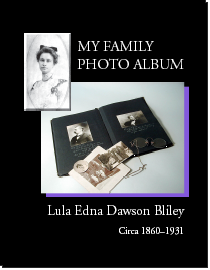
PDF Cover Page
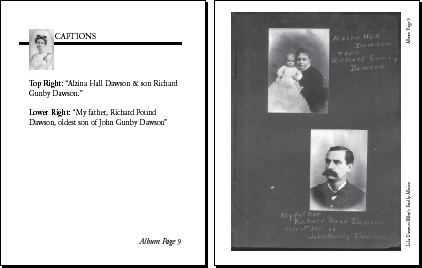
Figure 1. Sample page from PDF version of album
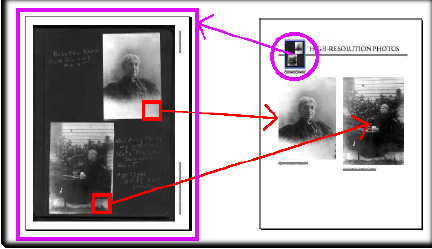
Figure 2. Graphic from PDF navigation instructions showing hot-spots on pages to high-resolution photos in PDF file.
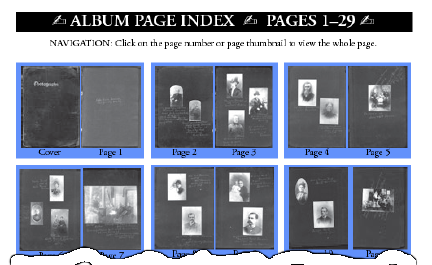
Figure 3. Part of the Hyperlinked visual TOC in PDF version of album

Figure 4. Sample of high-resolution photo page